Introduction
If you’ve ever wondered how to start a website with zero investment, this blog is for you. I’ll share my real journey—how I built StoryShade.com, a fiction book website, with almost no money. Along the way, you’ll also learn about the tools, free resources, and mindset that helped me start blogging without breaking the bank.

My First Steps into Website Building
Back in 2020 or 2021, when AI tools like ChatGPT didn’t exist, I started exploring WordPress website customization. I had zero coding knowledge (just a little HTML and CSS), but I believed in one thing: learning by doing. how I built a fiction book website with zero money isn’t a easy or a Fairy tale. If i can do it you can Also do it.
Lets Begin, One of my first discoveries was Pantheon.io, a platform that lets you create two websites for free. I also tried creating a website on localhost, which gave me a deeper understanding of WordPress basics—without spending a single dollar. But these site Can’t index on search engine.(You can’t see your site on google)
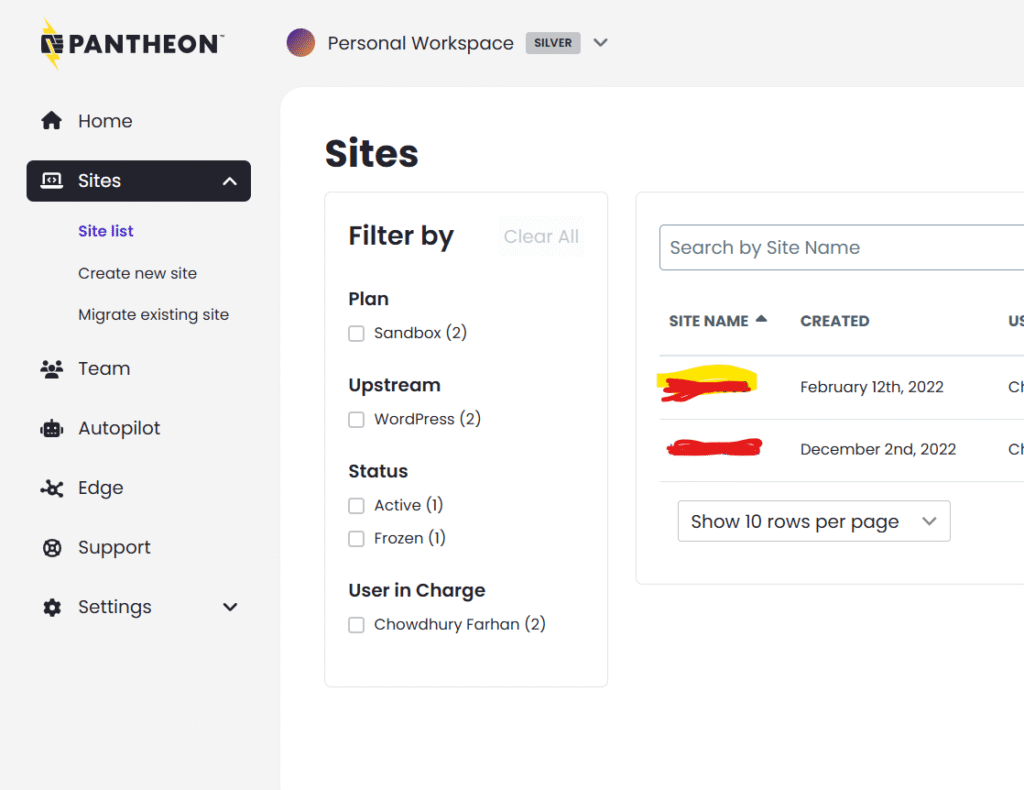
Choosing Hosting on a Minimal Budget
The website you’re currently visiting—StoryShade.com—was built with minimal cost. I chose Hostinger, a beginner-friendly hosting provider that even included a free domain. This is one of the cheap website ideas for beginners. This made it possible to launch my blog without heavy investment.
👉 Tip: If you’re just starting out, look for hosting providers that bundle free domains and SSL certificates. It saves money and gives you everything you need to begin.
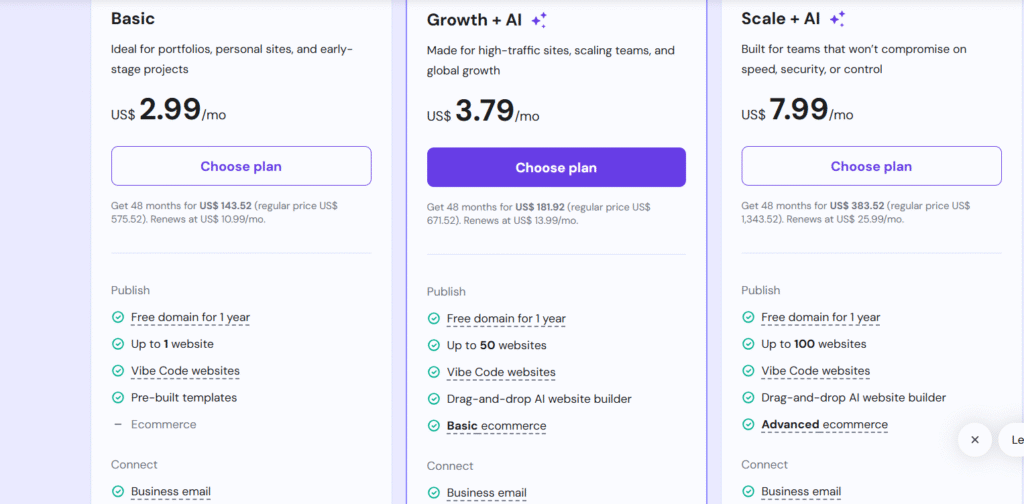
Picking the Right Theme
I experimented with different themes before settling on Rishi Theme. I, personally considered The best free WordPress themes for beginners.The free version was more than enough to get started, and it gave me a clean, modern look. Later, I discovered its premium features, which are great for long-term scaling.
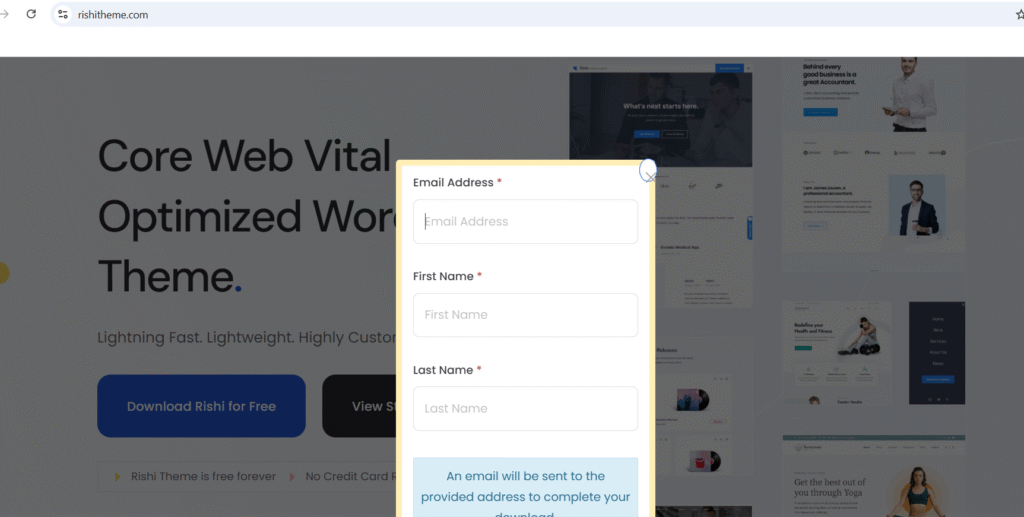
DIY Branding (Logo & Design)
I didn’t hire a designer for my logo. Instead, I created one myself using Canva. It might not be perfect, but it represents my brand and saved me money. Remember: when you’re starting with zero investment, creativity matters more than perfection.
Why I Started a Fiction Blog
I’ve always had a passion for fiction books, so I wanted my website to reflect that. To invest in myself, I even sold my Sony Alpha 6000 camera to buy a WordPress course. That was my first real investment—not in hosting, but in knowledge. We have some blogs about why read fiction , Reading Fiction A waste of time, What are the best books for self-development
Tools That Helped Me Start for Free
Here are a few tools which i considered the Best free tools to build a website that made my journey possible:
- Pantheon.io → Free WordPress setup.
- Localhost setup → Practice environment with zero cost.
- Hostinger → Affordable hosting + free domain.
- Rishi Theme → Free and premium versions available.
- Canva → Free logo and design tool.
Final Thoughts
Starting a website doesn’t have to cost a fortune. If you’re passionate—whether it’s about books, blogging, or any niche—you can begin today with minimal investment.
If you’re still asking yourself how to start a website with zero investment, remember this: free tools are everywhere, but your passion and creativity are what truly matter. if you want more iwebsite deas then click checkout. You will find all our Blog post Here.
👉 Check out Hostinger here
👉 Explore Rishi Theme here
Frequently Asked Questions (FAQ)
1. Can I start a website with zero investment?
Yes! You can build a website using free hosting trials, open-source CMS like WordPress, and free design tools such as Canva. The only thing you’ll need is creativity and patience.
2. What are the best free tools to build a website for beginners?
Some of the best free website tools are:
- Pantheon.io (free WordPress hosting trial)
- Localhost setup (for practicing WordPress offline)
- Rishi Theme (clean and lightweight WordPress theme)
- Canva (free logo and graphics design)
3. Do I need coding skills to start a blog?
No. With platforms like WordPress and free themes, you don’t need coding knowledge. Basic HTML and CSS can help, but they’re not required for beginners.
4. Which is the cheapest hosting for beginners?
Hostinger is one of the most affordable hosting providers for beginners. It often comes with a free domain and SSL, making it budget-friendly for new bloggers.
5. How do I create a free logo for my website?
You can use free design tools like Canva to create a professional-looking logo without hiring a designer.
6. What niche is best for blogging with no money?
Start with something you’re passionate about. Whether it’s fiction books, lifestyle, personal finance, or fitness, passion helps you stay consistent.
7. Is it possible to earn money from a free website?
Yes. Once your blog gets traffic, you can monetize it with Google AdSense, affiliate marketing, or by selling digital products like eBooks or templates.
8. What is the best free WordPress theme for beginners?
Rishi Theme is a great free option—it’s lightweight, SEO-friendly, and easy to customize for blogs and websites.
9. Can I learn website building without investment?
Definitely. You can practice WordPress on localhost (offline) without buying hosting. This is one of the best ways to learn WordPress basics for free.
10. How long does it take to build a website with no experience?
If you’re new, it may take a few weeks to understand WordPress basics and design. But with free tutorials and tools, you can launch a simple blog within a few days.
